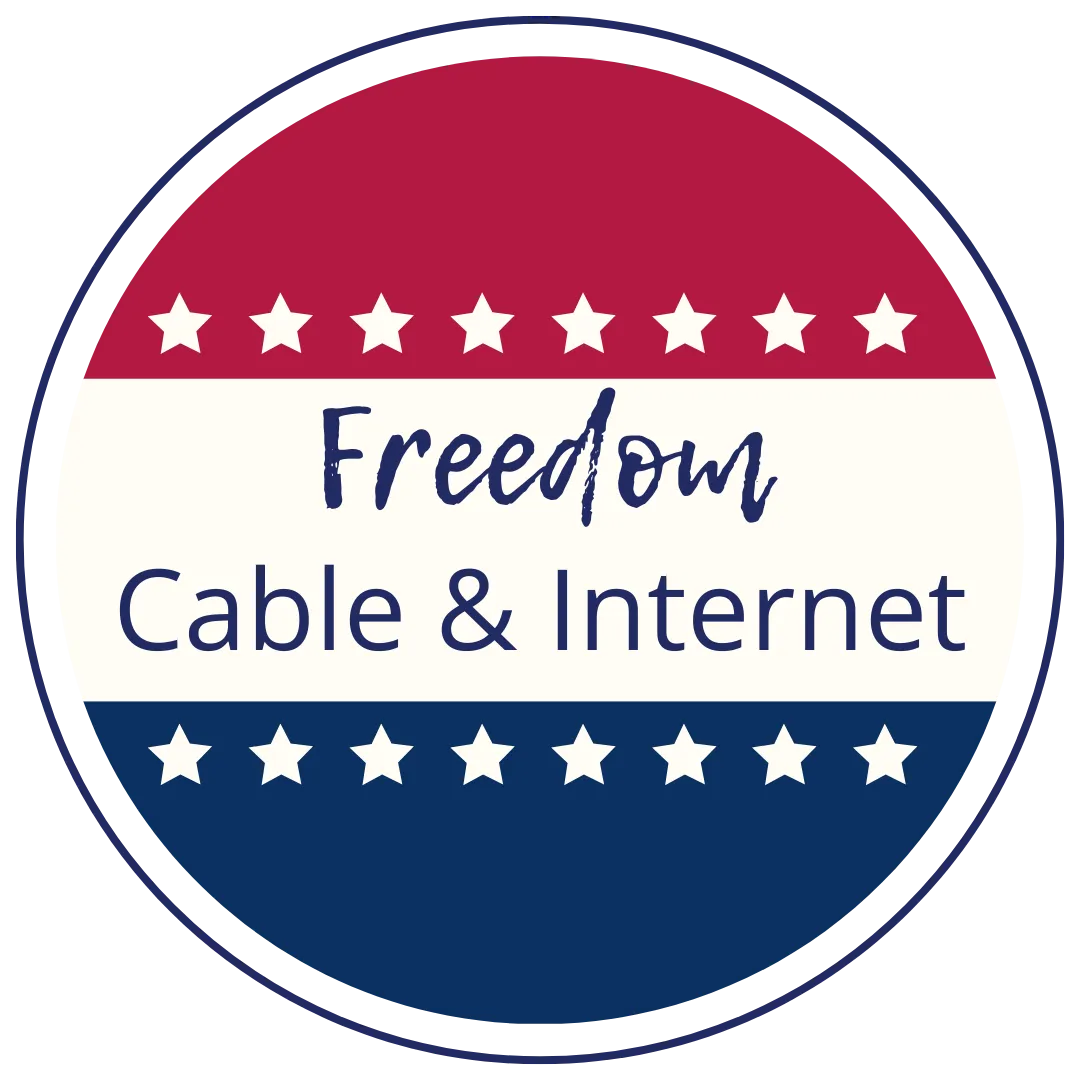Cable & Internet (623) 257-6800
Holiday Closure Notice 🎄
Please note that we will be closing early on Christmas Eve at 12:00 PM and will be closed on December 25th and 26th for the Christmas holiday. We appreciate your understanding and wish you a joyful and safe holiday season!

Cable & Internet (623) 257-6800
Holiday Closure Notice 🎄
Please note that we will be closing early on Christmas Eve at 12:00 PM and will be closed on December 25th and 26th for the Christmas holiday. We appreciate your understanding and wish you a joyful and safe holiday season!
***IMPORTANT PLEASE READ BELOW***
In order to better serve the Silveridge community and be as expeditious as possible we need to collect accurate information from YOU the resident. Before we talk about the needed information, let's go over how this program works. First, the park provides Internet and TV to you for FREE! That means you will not
receive a monthly invoice for park Internet or park TV.
The park does not have the expertise to deliver this service to your R.V. or home, and that is where Freedom Managed Services comes in. We are the team that will bring the service to your R.V. or home. This is NOT
free, we have skilled technicians who need to test line quality and signal strengths to bring to you the best possible service.
Our fee for this service is $125.00. This service fee includes the main living area TV and Internet connectivity for your wireless devices such as laptops, tablets and cell phones. You must have an approved cable modem to receive internet. If you do not have a modem, please see the office staff and they will give you a list of the approved modems for the system.
You may be asking why only the main TV. You may know we have recently taken over and the demand is so heavy right now we want to make sure we can get as many of you working as possible and as quickly as possible. Each install is different and we dont know how your home or RV is wired and to be fair to everyone, we do not have time to trace and track your wiring for each TV location. This may change as we get caught up with the demand. PLEASE BE PATIENT!
Now, let's get back to the information needed. It is imperative that we know if you are asking for new installation (Even if you have been here in the past) or need support because you have a problem with your TV or Internet.
This is how you will know:
1.) If you have not had service in the past 90 Days, it is a new installation.
2.) If you currently have TV and want to include Internet, it is a new installation.
3.) If you have TV service only and have trouble with signal, it is a trouble ticket call.
4.) If you have TV and Internet service and have lost internet connectivity or TV, it is a trouble ticket call.
Below you will have the option to choose new installation or trouble ticket. Please use the criteria above to determine your need. This will help us expedite the process. Thank you, and we look forward to working with you!
The FMS Team
***IMPORTANT PLEASE READ BELOW***
In order to better serve the Silveridge community and be as expeditious as possible we need to collect accurate information from YOU the resident. Before we talk about the needed information, let's go over how this program works. First, the park provides Internet and TV to you for FREE! That means you will not
receive a monthly invoice for park Internet or park TV.
The park does not have the expertise to deliver this service to your R.V. or home, and that is where Freedom Managed Services comes in. We are the team that will bring the service to your R.V. or home. This is NOT
free, we have skilled technicians who need to test line quality and signal strengths to bring to you the best possible service.
Our fee for this service is $125.00. This service fee includes the main living area TV and Internet connectivity for your wireless devices such as laptops, tablets and cell phones. You must have an approved cable modem to receive internet. If you do not have a modem, please see the office staff and they will give you a list of the approved modems for the system.
You may be asking why only the main TV. You may know we have recently taken over and the demand is so heavy right now we want to make sure we can get as many of you working as possible and as quickly as possible. Each install is different and we dont know how your home or RV is wired and to be fair to everyone, we do not have time to trace and track your wiring for each TV location. This may change as we get caught up with the demand. PLEASE BE PATIENT!
Now, let's get back to the information needed. It is imperative that we know if you are asking for new installation (Even if you have been here in the past) or need support because you have a problem with your TV or Internet.
This is how you will know:
1.) If you have not had service in the past 90 Days, it is a new installation.
2.) If you currently have TV and want to include Internet, it is a new installation.
3.) If you have TV service only and have trouble with signal, it is a trouble ticket call.
4.) If you have TV and Internet service and have lost internet connectivity or TV, it is a trouble ticket call.
Below you will have the option to choose new installation or trouble ticket. Please use the criteria above to determine your need. This will help us expedite the process. Thank you, and we look forward to working with you!
The FMS Team
RECOMMENDED DIGITAL CONVERTER
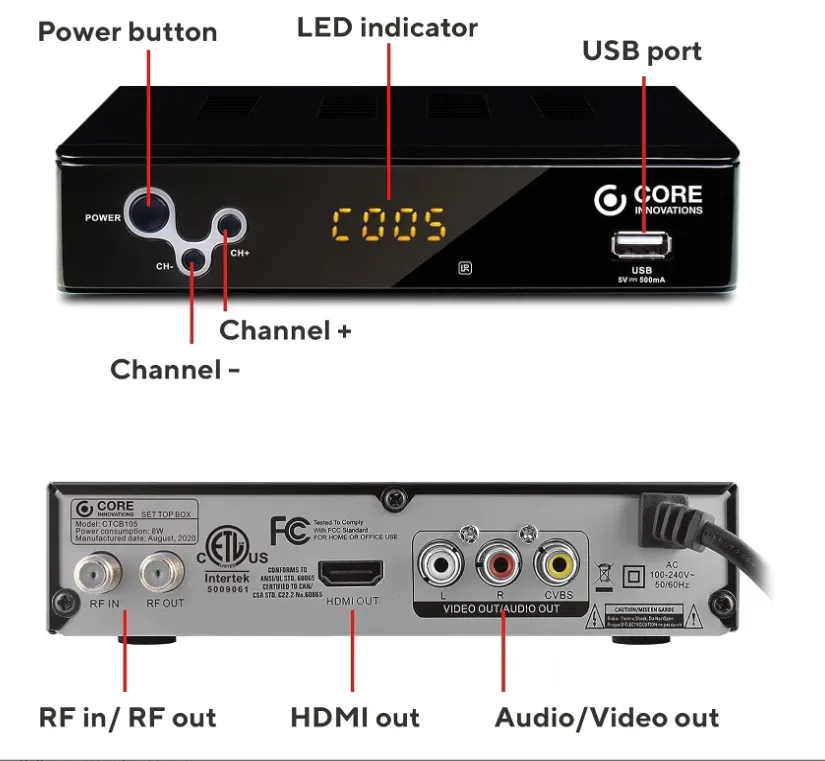
Core Innovations CTCB105 Over the Air Digital TV Converter & DVR Box
***This is only necessary if you have an older TV without a built-in digital converter.***
RECOMMENDED DIGITAL CONVERTER
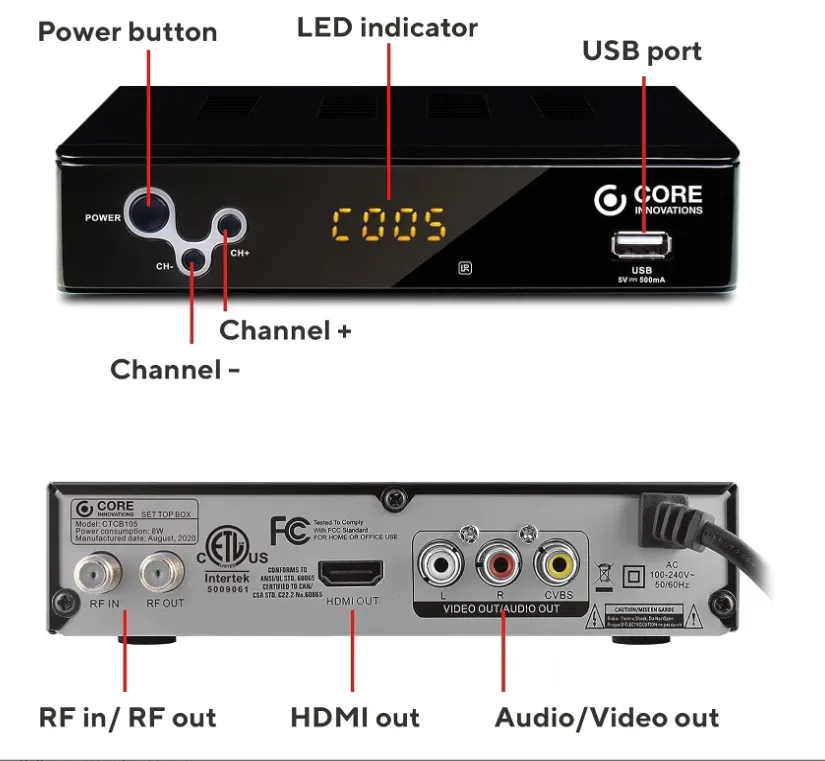
Core Innovations CTCB105 Over the Air Digital TV Converter & DVR Box
***This is only necessary if you have an older TV without a built-in digital converter.***
RECOMMENDED MODEMS
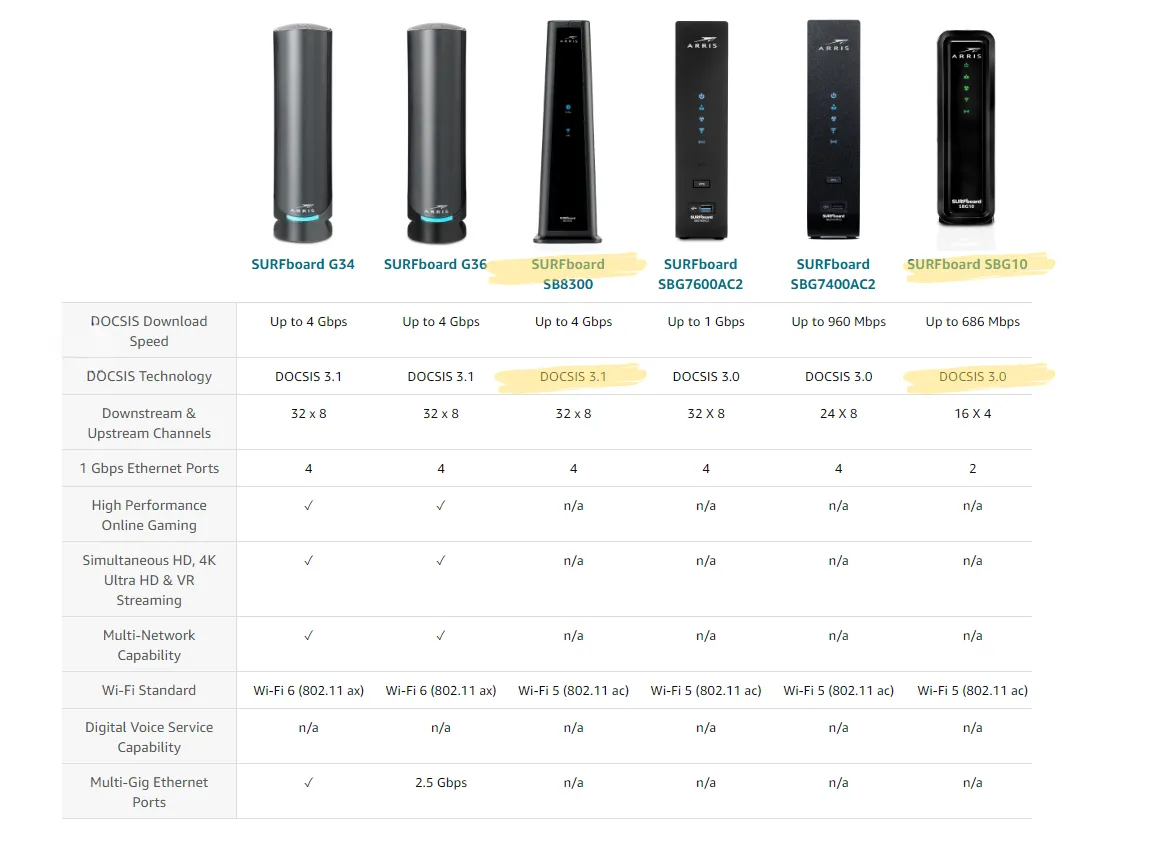
RECOMMENDED MODEMS
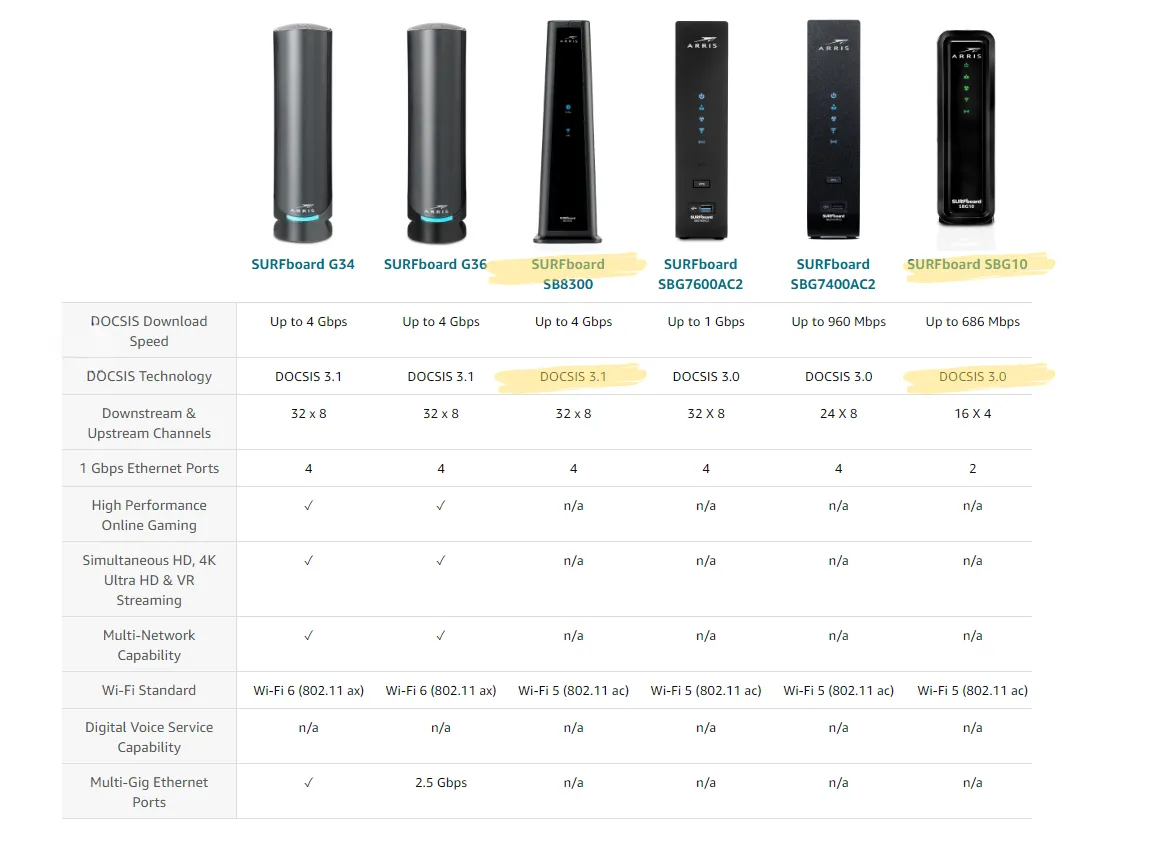
FREQUENTLY ASKED QUESTIONS
What am I responsible for and what is the park responsible for?
Great question! Behind your place you have a grey post. Everything from the grey post to your home is your responsibility. Everything from the grey post back to the pedestal is the parks responsibility.

How do I submit a trouble ticket?
Fill out the form https://freedomcable.net/silveridge-support or call us at (623) 257-6800
How do I submit a New Installation request?
Fill out the form https://freedomcable.net/silveridge-new-install or call us at (623) 257-6800
What is the difference between a modem and router?
Answer:
Modem: Connects your home to the internet.
Router: Connects multiple devices within your home. Routes your requested internet data between your computer devices such as phones, computers and tablets and the modem.
What modem do you recommend and where can I purchase one?
We recommend the Arris SBG10, an all-in-one modem with built-in Wi-Fi and router. You can usually find them at Walmart, Best Buy and Amazon.
My internet is out. What can I do to troubleshoot?
1.) Check Physical Connections. Ensure all cables are securely connected to the modem and router.
2.) Reboot Modem - If you have an all-in-one modem, unplug it for 30 seconds and then plug it back in. - If you have separate modem and router devices, unplug both the modem and router, and then plug them back in.
3.) Verify Modem Lights - Check the lights on your modem after plugging it back in. Ensure the lights indicate a proper connection (usually solid lights for power, internet, and Wi-Fi (flickering).
4. )Test Different Devices - See if the issue affects all devices or just one. If only one device is affected, the problem might be with that device.
Is there a fee if a technician needs to go out to my unit?
Please note that there may be a fee associated with every support ticket. If the technician determines that the issue originates from the post to your home or RV, there will be a charge. The exact charge will be provided after the technician's assessment. However, there is no charge for the initial visit and diagnosis.
What is my provider for this TV app? How come it's not working?
The provider is Cox. Some apps or channels may require you to log in with your TV provider credentials to verify your subscription and grant access to their content. If you encounter this prompt, you will need to set up an individual account for that app because Park Cable and Internet are not billed monthly, so there are no individual accounts.
What do I do if my TV screen is showing a "No Signal" message?
If your TV shows a "No Signal" message:
1.) Ensure the TV is set to the correct input/source.
2.) Check that all cables are securely connected.
Why are some cable channels missing on my smart TV?
Try these steps:
1.) Check Connections
- Ensure all cables are securely connected.
2.) Rescan for Channels
- Go to the TV's menu.
- Select settings or setup channels
- Perform a channel scan.
Why is there no sound coming from my TV?
Check if the TV or converter box are muted or the volume is turned down. Ensure the audio cables are connected properly if you are using external speakers. Try switching to a different channel to see if the issue persists.
Why is my converter box not responding to the remote control?
Replace the batteries in the remote control. Make sure there are no obstructions between the remote and the converter box.
How do I reset my cable box?
1) Unplug the cable box from the power source.
2.)Wait for 30 seconds.
Plug the converter box back in and allow it to reboot fully
Why are my modem's indicator lights blinking or off?
Refer to your modem’s user manual to understand the meaning of the indicator lights. A blinking or off light might indicate a connectivity issue or a service outage. Reboot your modem to see if the lights return to normal.
Why do I keep losing connection during peak hours?
Heavy network traffic during peak hours can affect your connection speed and stability. Ensure your modem is positioned in a well-ventilated area to prevent overheating.
Why is my Wi-Fi signal weak or unstable?
Place your modem and router in a central location away from obstructions. Reduce interference from other wireless devices by changing the Wi-Fi channel on your router. Upgrade to a modem and router with better range and capabilities if necessary.
How do I reset my modem to factory settings?
1.) Locate the reset button on the modem, usually found on the back.
2.)Press and hold the reset button for about 10 seconds using a paperclip or similar object.
3.)Release the button and wait for the modem to reboot and restore factory settings.
What should I do if my modem is overheating?
Ensure your modem is placed in a well-ventilated area and not enclosed in a cabinet or confined space. Keep the modem away from direct sunlight and other heat sources. If overheating persists, consider getting a cooling pad or replacing the modem.
Why am I being charged for a service call?
Service calls often require a technician to travel to your location, which involves time, labor, and transportation costs. Also, any adjustments or repairs performed during the visit. The charge helps cover these expenses
What if the issue recurs after the service call?
If the same issue recurs shortly after a service call, contact customer support. Many providers offer a grace period during which follow-up visits may be covered.
Does the internet at the park support 4k streaming?
No, the park does not support 4K streaming.
FREQUENTLY ASKED QUESTIONS
What am I responsible for and what is the park responsible for?
Great question! Behind your place you have a grey post. Everything from the grey post to your home is your responsibility. Everything from the grey post back to the pedestal is the parks responsibility.

How do I submit a trouble ticket?
Fill out the form https://freedomcable.net/silveridge-support or call us at (623) 257-6800
How do I submit a New Installation request?
Fill out the form https://freedomcable.net/silveridge-new-install or call us at (623) 257-6800
What is the difference between a modem and router?
Answer:
Modem: Connects your home to the internet.
Router: Connects multiple devices within your home. Routes your requested internet data between your computer devices such as phones, computers and tablets and the modem.
What modem do you recommend and where can I purchase one?
We recommend the Arris SBG10, an all-in-one modem with built-in Wi-Fi and router. You can usually find them at Walmart, Best Buy and Amazon.
My internet is out. What can I do to troubleshoot?
1.) Check Physical Connections. Ensure all cables are securely connected to the modem and router.
2.) Reboot Modem - If you have an all-in-one modem, unplug it for 30 seconds and then plug it back in. - If you have separate modem and router devices, unplug both the modem and router, and then plug them back in.
3.) Verify Modem Lights - Check the lights on your modem after plugging it back in. Ensure the lights indicate a proper connection (usually solid lights for power, internet, and
Wi-Fi (flickering).
4. )Test Different Devices - See if the issue affects all devices or just one. If only one device is affected, the problem might be with that device.
Is there a fee if a technician needs to go out to my unit?
Please note that there may be a fee associated with every support ticket. If the technician determines that the issue originates from the post to your home or RV, there will be a charge. The exact charge will be provided after the technician's assessment. However, there is no charge for the initial visit and diagnosis.
What is my provider for this TV app? How come it's not working?
The provider is Cox. Some apps or channels may require you to log in with your TV provider credentials to verify your subscription and grant access to their content. If you encounter this prompt, you will need to set up an individual account for that app because Park Cable and Internet are not billed monthly, so there are no individual accounts.
What do I do if my TV screen is showing a "No Signal" message?
If your TV shows a "No Signal" message:
1. Ensure the TV is set to the correct input/source.
2. Check that all cables are securely connected.
Why are some cable channels missing on my smart TV?
Try these steps:
1.) Check Connections - Ensure all cables are securely connected.
2.) Rescan for Channels - Go to the TV's menu. - Select settings or setup channels - Perform a channel scan.
Why is there no sound coming from my TV?
Check if the TV or converter box are muted or the volume is turned down. Ensure the audio cables are connected properly if you are using external speakers. Try switching to a different channel to see if the issue persists.
Why is my converter box not responding to the remote control?
Replace the batteries in the remote control. Make sure there are no obstructions between the remote and the converter box.
How do I reset my cable box?
1) Unplug the cable box from the power source.
2.)Wait for 30 seconds. Plug the converter box back in and allow it to reboot fully
Why are my modem's indicator lights blinking or off?
Refer to your modem’s user manual to understand the meaning of the indicator lights. A blinking or off light might indicate a connectivity issue or a service outage. Reboot your modem to see if the lights return to normal.
Why do I keep losing connection during peak hours?
Heavy network traffic during peak hours can affect your connection speed and stability. Ensure your modem is positioned in a well-ventilated area to prevent overheating.
Why is my Wi-Fi signal weak or unstable?
Place your modem and router in a central location away from obstructions. Reduce interference from other wireless devices by changing the Wi-Fi channel on your router. Upgrade to a modem and router with better range and capabilities if necessary.
How do I reset my modem to factory settings?
1.) Locate the reset button on the modem, usually found on the back.
2.)Press and hold the reset button for about 10 seconds using a paperclip or similar object.
3.)Release the button and wait for the modem to reboot and restore factory settings.
What should I do if my modem is overheating?
Ensure your modem is placed in a well-ventilated area and not enclosed in a cabinet or confined space. Keep the modem away from direct sunlight and other heat sources. If overheating persists, consider getting a cooling pad or replacing the modem.
Why am I being charged for a service call?
Service calls often require a technician to travel to your location, which involves time, labor, and transportation costs. Also, any adjustments or repairs performed during the visit. The charge helps cover these expenses
What if the issue recurs after the service call?
If the same issue recurs shortly after a service call, contact customer support. Many providers offer a grace period during which follow-up visits may be covered.
Does the internet at the park support 4k streaming?
No, The park internet does not support 4k streaming.
© Copyright 2025 • Freedom Cable & Internet • All Rights Reserved
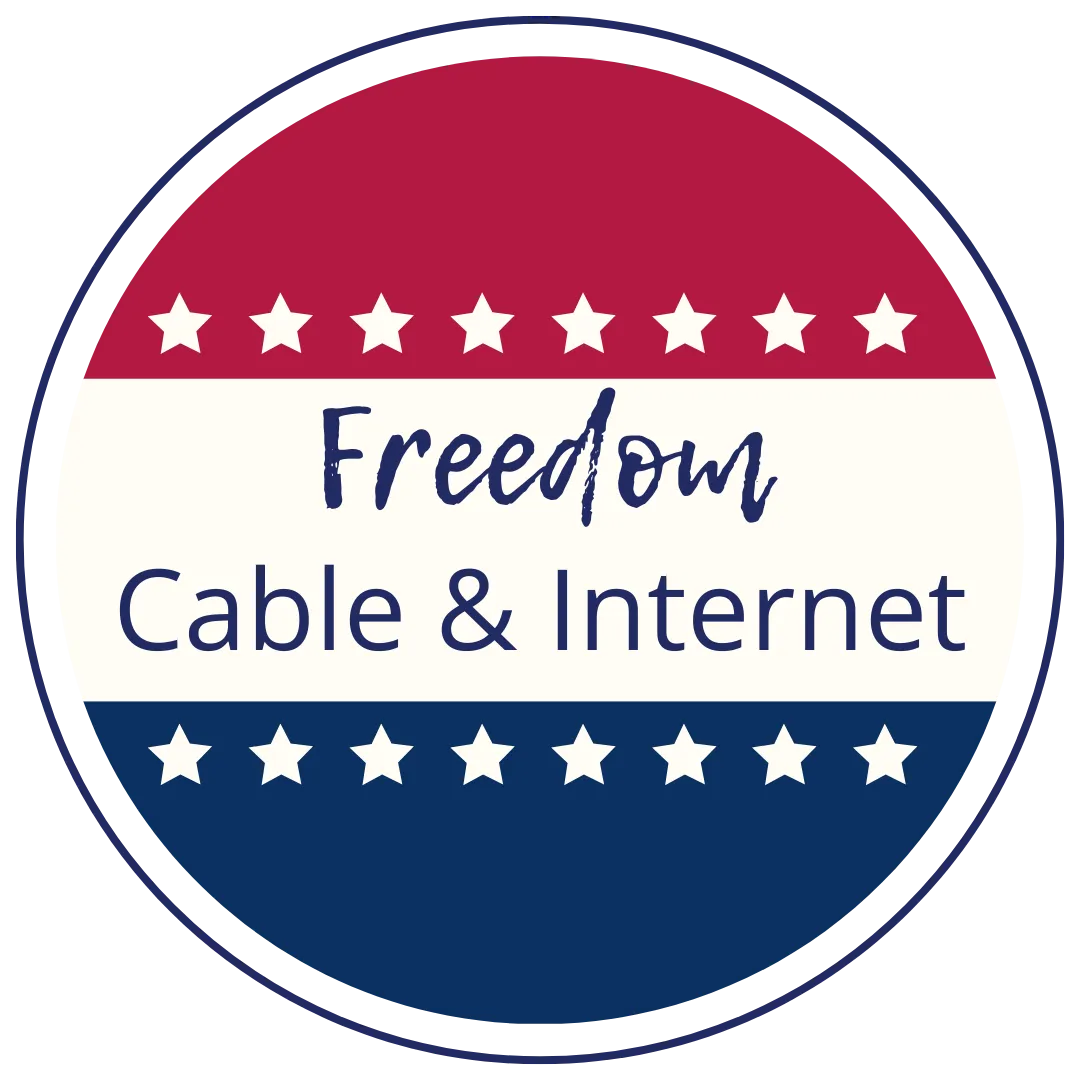
© Copyright 2025 • Freedom Cable & Internet • All Rights Reserved